How to Book a Biometric Appointment for Canada
If you’re applying for a visa, permit, or permanent residency in Canada, you may need to provide your biometrics (fingerprints and a photograph). Booking your biometric appointment is a critical step in the application process. Here’s a comprehensive guide to help you navigate how to Book a Biometric Appointment for Canada
Step 1: Check If You Need to Provide Biometrics
Before proceeding, confirm whether you are required to give biometrics. Typically, biometrics are needed for:
- Visitor visas
- Study permits
- Work permits
- Permanent residency applications
You can check your specific requirements on the official Immigration, Refugees and Citizenship Canada (IRCC) website.
Step 2: Pay the Biometric Fee
When submitting your application online or on paper, you’ll be prompted to pay the biometric fee. Ensure that this fee is paid; otherwise, you won’t receive the biometric instruction letter (BIL). As of now, the biometric fee is:
- CAD $85 for an individual
- CAD $170 for a family applying together
Step 3: Receive Your Biometric Instruction Letter (BIL)
Once your application and biometric fee are processed, you’ll receive a Biometric Instruction Letter (BIL) through your online IRCC account or email. This letter includes:
- Your unique biometric reference number
- Instructions for booking your appointment
You must carry this letter with you to your appointment.
Step 4: Book Your Appointment
To book your biometric appointment from Webform : Official Website
- Visit the website of the service provider where you’ll submit your biometrics (e.g., VFS Global for VACs).
- Create an account, if necessary.
- Log in and follow the instructions to schedule your appointment. You’ll need:
- Your BIL
- Passport details
- Contact information
- Choose a convenient date and time.
- Confirm your appointment and save the confirmation receipt.
Step 6: Attend Your Appointment
On the day of your appointment:
- Arrive 15-30 minutes early.
- Bring the following documents:
- Biometric Instruction Letter (BIL)
- Valid passport
- Appointment confirmation receipt (if applicable)
The biometric process is quick and involves:
- Scanning your fingerprints
- Taking your photograph
Step 7: Wait for Confirmation
Once your biometrics are submitted, the center will send them to IRCC electronically. You can track the status of your application through your online account.
Tips for a Smooth Biometric Process
- Plan Ahead: Biometric appointments can fill up quickly, especially during peak application seasons. Book as soon as you receive your BIL.
- Double-Check Requirements: Ensure you have all the necessary documents to avoid delays.
- Keep Copies: Retain copies of your BIL and appointment confirmation for your records.
Providing biometrics is an essential step in your journey to Canada. By following this guide, you can ensure a hassle-free process. For additional assistance, consult the IRCC Help Centre or reach out to the service provider managing your appointment.

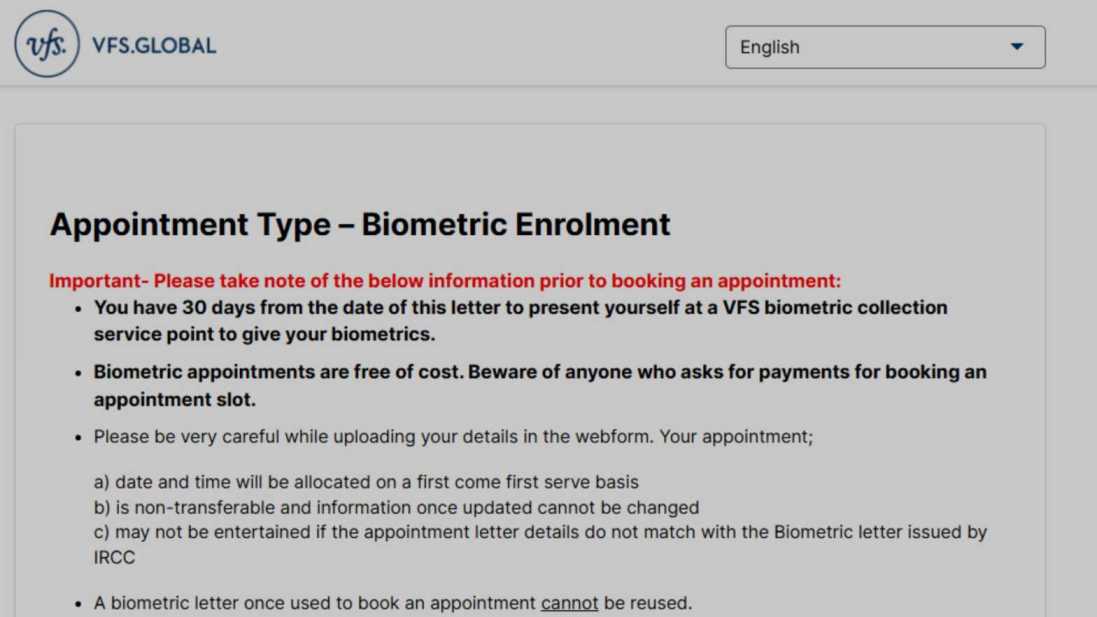


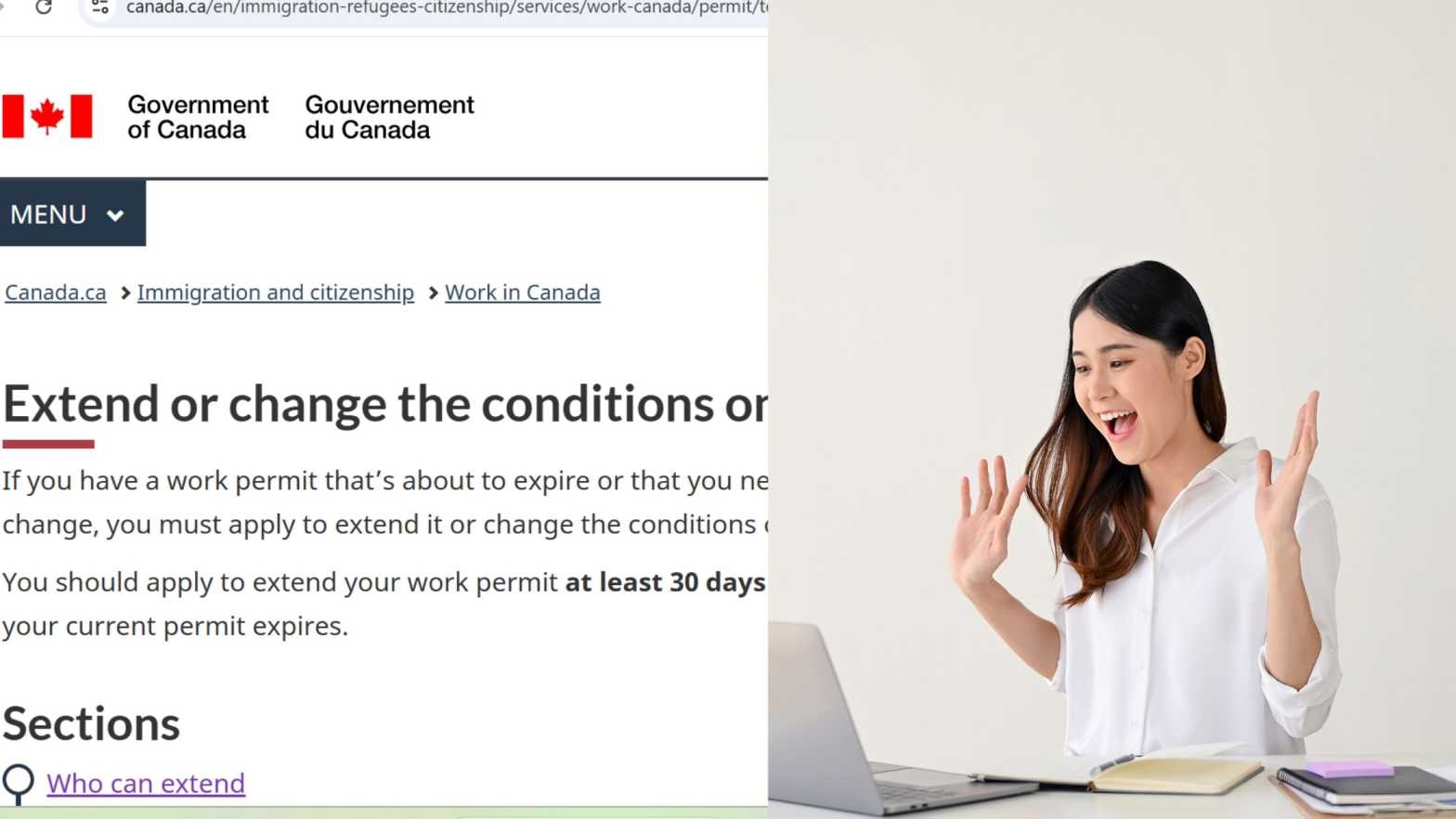
One thought on “How to Book a Biometric Appointment for Canada”